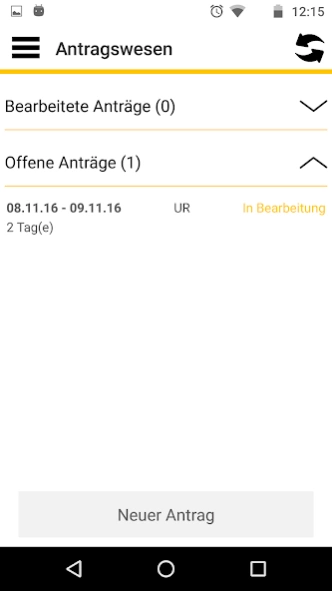timeCard 6 2.3.8
Continue to app
Free Version
Publisher Description
timeCard 6 - With the timecard 6 app lets mobile capture times, view balances u. V. M.
With the timecard 6 app, it is possible also to make mobile time and project bookings. From traveling balances can be viewed or several leave requests are created.
All transaction data are synchronized with the time card server.
The main functions of the timecard app at a glance:
- Clock-in / go- Bookings with Booking Attendant
- Go bookings with absence reason
- Project and activity bookings
- Display of the daily balances
- Display of the current month balance
- Display of the holiday credit
- Overview of Leave Requests
- Creation of absences such as holidays, business trips etc.
- News about absences
To use this app, the REINER SCT timecard time recording system version 6:00:04 must be installed in your company, and one stored for you authorization concept be deposited.
For transferring and updating the data an internet connection is required.
Further information on the time card system and the app, please visit:
www.reiner-sct.com/zeit
Contact REINER SCT under:
support@reiner-sct.com
About timeCard 6
timeCard 6 is a free app for Android published in the Accounting & Finance list of apps, part of Business.
The company that develops timeCard 6 is REINER SCT. The latest version released by its developer is 2.3.8.
To install timeCard 6 on your Android device, just click the green Continue To App button above to start the installation process. The app is listed on our website since 2019-01-14 and was downloaded 2 times. We have already checked if the download link is safe, however for your own protection we recommend that you scan the downloaded app with your antivirus. Your antivirus may detect the timeCard 6 as malware as malware if the download link to timeCard6.timeCard6 is broken.
How to install timeCard 6 on your Android device:
- Click on the Continue To App button on our website. This will redirect you to Google Play.
- Once the timeCard 6 is shown in the Google Play listing of your Android device, you can start its download and installation. Tap on the Install button located below the search bar and to the right of the app icon.
- A pop-up window with the permissions required by timeCard 6 will be shown. Click on Accept to continue the process.
- timeCard 6 will be downloaded onto your device, displaying a progress. Once the download completes, the installation will start and you'll get a notification after the installation is finished.